Sharp SD-AT50 Instructions d'exploitation
Naviguer en ligne ou télécharger Instructions d'exploitation pour Lecteurs de DVD Sharp SD-AT50. Sharp SD-AT50 Operating instructions Manuel d'utilisatio
- Page / 58
- Table des matières
- DEPANNAGE
- MARQUE LIVRES



- 1-BIT DIGITAL HOME THEATER 1
- ENSEMBLE HOME THEATER 1 BIT 1
- DVD PLAYER 1
- LECTEUR DVD 1
- SPECIAL NOTES 2
- (for Users in the U.S.A.) 3
- IMPORTANT SAFETY INSTRUCTIONS 4
- REMARQUES SPÉCIALES 5
- Introduction 6
- Contents 6
- Accessories 8
- Precautions 9
- Description of discs 10
- Controls and indicators 11
- General Information 12
- System connections 16
- Preparation for Use 17
- Antenna connection 18
- TV connection 18
- System installation 20
- Remote control 22
- General control 23
- Setting the clock 29
- Listening to the radio 30
- Basic Operation 31
- Playing a disc 32
- Basic operation 34
- Advanced Disc Features 35
- Useful features 36
- MP3 disc operation 38
- Various settings 39
- Advanced Features 42
- Speaker settings 46
- Timer and sleep operation 48
- Operating the connected TV 52
- Error indicators and warnings 53
- Troubleshooting chart 54
- References 55
- Maintenance 56
- Optional accessories 56
- Specifications 56
- VALID IN U.S.A. ONLY 58
Résumé du contenu
SD-AT50OPERATION MANUALMODE D’EMPLOI1-BIT DIGITAL HOME THEATERENSEMBLE HOME THEATER 1 BITPlease refer topages i to iv andE-1 to E-52.ENGLISHSe reporte
E-5SD-AT50(U)E1.fm02/7/19SD-AT50ENGLISHDX-AT50General Information- Description of discs -Description of discs" Discs that cannot be played! The d
E-6SD-AT50(U)E1.fm02/7/19SD-AT50ENGLISH7DX-AT50General Information- Controls and indicators -Controls and indicators" AV Control Unit 1. Timer P
E-7SD-AT50(U)E1.fm02/7/19SD-AT50ENGLISHDX-AT50General Information- Controls and indicators -Controls and indicators (continued)"Subwoofer/Amplifi
E-8SD-AT50(U)E1.fm02/7/19SD-AT50ENGLISH7DX-AT50General Information- Controls and indicators -"DVD Player1. CD Indicator2. DVD Indicator3. CD/MP3
E-9SD-AT50(U)E1.fm02/7/19SD-AT50ENGLISHDX-AT50General Information- Controls and indicators -Controls and indicators (continued)[Front]"Remote con
E-10SD-AT50(U)E1.fm02/7/19SD-AT50ENGLISH7DX-AT50General Information- Controls and indicators -[Back]"Remote controlReference page1. DVD Angle But
E-11SD-AT50(U)E2.fm02/7/19SD-AT50ENGLISHDX-AT50Preparation for Use- System connections -System connections" Connecting the unitsConnect the DVD p
E-12SD-AT50(U)E2.fm02/7/19SD-AT50ENGLISH7DX-AT50Preparation for Use- System connections -All satellite speakers provide the same performance.Their pos
E-13SD-AT50(U)E2.fm02/7/19SD-AT50ENGLISHDX-AT50Preparation for Use- Antenna connection / TV connection -Antenna connection Notes:! Placing the antenn
E-14SD-AT50(U)E2.fm02/7/19SD-AT50ENGLISH7DX-AT50Preparation for Use- TV connection -This DVD player has two jacks to output images in addition to the
iSD-AT50(U)_common.fm02/6/28SPECIAL NOTES (for Users in the U.S.A.)NOTEThis equipment has been tested and found to comply with the limits for a Class
E-15SD-AT50(U)E2.fm02/7/19SD-AT50ENGLISHDX-AT50Preparation for Use- TV connection / System installation -TV connection (continued)System installation
E-16SD-AT50(U)E2.fm02/7/19SD-AT50ENGLISH7DX-AT50Preparation for Use- System installation -" Placing the speaker systemThe best surround effect wi
E-17SD-AT50(U)E2.fm02/7/19SD-AT50ENGLISHDX-AT50Preparation for Use- Remote control -Remote control" Battery installationPrecautions for battery u
E-18SD-AT50(U)E2.fm02/7/19SD-AT50ENGLISH7DX-AT50Preparation for Use- General control -General control" Connecting the AC power cordSubwoofer/ampl
E-19SD-AT50(U)E2.fm02/7/19SD-AT50ENGLISHDX-AT50Preparation for Use- Changing the initial setting of DVD -Changing the initial setting of DVD Turn on
E-20SD-AT50(U)E2.fm02/7/19SD-AT50ENGLISH7DX-AT50Preparation for Use- Changing the initial setting of DVD -Setting Selectable parameters (* indicates i
E-21SD-AT50(U)E3.fm02/7/19SD-AT50ENGLISHDX-AT50Preparation for Use- Changing the initial setting of DVD -Changing the initial setting of DVD (continue
E-22SD-AT50(U)E3.fm02/7/19SD-AT50ENGLISH7DX-AT50Preparation for Use- Changing the initial setting of DVD -"Video formatNote:When playing the disc
E-23SD-AT50(U)E3.fm02/7/19SD-AT50ENGLISHDX-AT50Preparation for Use- Language code list for disc language -Language code list for disc language Code L
E-24SD-AT50(U)E3.fm02/7/19SD-AT50ENGLISH7DX-AT50Preparation for Use- Setting the clock -Setting the clockBy setting the AV control unit on time, you c
iiSD-AT50(U)_common.fm02/6/28IMPORTANT SAFETY INSTRUCTIONS (for Users in the U.S.A.) 1 Read Instructions - All the safety and operating instructions
E-25SD-AT50(U)E3.fm02/7/19SD-AT50ENGLISHDX-AT50Basic Operation- Listening to the radio -Listening to the radio[Front]To receive an FM stereo transmiss
E-26SD-AT50(U)E3.fm02/7/19SD-AT50ENGLISH7DX-AT50Basic Operation- Listening to the memorized station -Listening to the memorized station" Memorizi
E-27SD-AT50(U)E3.fm02/7/19SD-AT50ENGLISHDX-AT50Basic Operation- Playing a disc -Playing a discTurn on the TV, and switch the input to the "VIDEO
E-28SD-AT50(U)E3.fm02/7/19SD-AT50ENGLISH7DX-AT50Basic Operation- Playing a disc -Playing a disc (continued)Caution:! Close the disc tray when it is no
E-29SD-AT50(U)E3.fm02/7/19SD-AT50ENGLISHDX-AT50Advanced Disc Features- Basic operation -Basic operation "To locate the beginning of a chapter (t
E-30SD-AT50(U)E3.fm02/7/19SD-AT50ENGLISH7DX-AT50Advanced Disc Features- Basic operation -" To start playback from the desired point (direct play)
E-31SD-AT50(U)E4.fm02/7/19SD-AT50ENGLISHDX-AT50Advanced Disc Features- Useful features -Useful features" To play in random order (random play)
E-32SD-AT50(U)E4.fm02/7/19SD-AT50ENGLISH7DX-AT50Advanced Disc Features- Useful features -"To play repeatedly (repeat play) You can play a
E-33SD-AT50(U)E4.fm02/7/19SD-AT50ENGLISHDX-AT50Advanced Disc Features- MP3 disc operation -MP3 disc operation[Front]" MP3 disc playback You can
E-34SD-AT50(U)E4.fm02/7/19SD-AT50ENGLISH7DX-AT50Advanced Disc Features- Various settings -Various settingsThe subtitle language and the audio language
iiiSD-AT50(U)_common.fm02/6/28IMPORTANT SAFETY INSTRUCTIONS (for Users in the U.S.A.) (continued)15 Outdoor Antenna Grounding - If an outside antenna
E-35SD-AT50(U)E4.fm02/7/19SD-AT50ENGLISHDX-AT50Advanced Disc Features- Various settings -Various settings (continued)"To brighten an image (black
E-36SD-AT50(U)E4.fm02/7/19SD-AT50ENGLISH7DX-AT50Advanced Disc Features- Various settings -" To change the display on TV screen You can disp
E-37SD-AT50(U)E4.fm02/7/19SD-AT50ENGLISHDX-AT50Advanced Features- Enjoy the surround sound (sound mode) -Enjoy the surround sound (sound mode) The sp
E-38SD-AT50(U)E4.fm02/7/19SD-AT50ENGLISH7DX-AT50Advanced Features- Enjoy the surround sound (sound mode) -The input signal is recognized automatically
E-39SD-AT50(U)E4.fm02/7/19SD-AT50ENGLISHDX-AT50Advanced Features- Enjoy the surround sound (sound mode) -Enjoy the surround sound (sound mode) (contin
E-40SD-AT50(U)E4.fm02/7/19SD-AT50ENGLISH7DX-AT50Advanced Features- Changing the registration in the remote control -Changing the registration in the r
E-41SD-AT50(U)E5.fm02/7/19SD-AT50ENGLISHDX-AT50Advanced Features- Speaker settings -Speaker settings The speaker settings are not displayed on the TV
E-42SD-AT50(U)E5.fm02/7/19SD-AT50ENGLISH7DX-AT50Advanced Features- Speaker settings -"Speaker level settingIf sounds from the speakers are uneven
E-43SD-AT50(U)E5.fm02/7/19SD-AT50ENGLISHDX-AT50Advanced Features- Timer and sleep operation -Timer and sleep operationThe system turns on and plays th
E-44SD-AT50(U)E5.fm02/7/19SD-AT50ENGLISH7DX-AT50Advanced Features- Timer and sleep operation -To check the timer setting: Reusing the memorized timer
ivSD-AT50(U)_common.fm02/6/28SPECIAL NOTESREMARQUES SPÉCIALESTouch the metal outer case before you touch control buttons located onthe front panel. To
E-45SD-AT50(U)E5.fm02/7/19SD-AT50ENGLISHDX-AT50Advanced Features- Timer and sleep operation -Timer and sleep operation (continued)"Setting the sl
E-46SD-AT50(U)E5.fm02/7/19SD-AT50ENGLISH7DX-AT50Advanced Features- Audio connection of other equipment -Audio connection of other equipment You can h
E-47SD-AT50(U)E5.fm02/7/19SD-AT50ENGLISHDX-AT50Advanced Features- Operating the connected TV -Operating the connected TVThe connected TV can be operat
E-48SD-AT50(U)E5.fm02/7/19SD-AT50ENGLISH7DX-AT50References- Error indicators and warnings -Error indicators and warningsWhen you load an unplayable di
E-49SD-AT50(U)E5.fm02/7/19SD-AT50ENGLISHDX-AT50References- Troubleshooting chart -Troubleshooting chartMany potential problems can be resolved by the
E-50SD-AT50(U)E5.fm02/7/19SD-AT50ENGLISH7DX-AT50References- Troubleshooting chart -"DVD Player"If trouble occursWhen this product is subject
E-51SD-AT50(U)E5.fm02/7/19SD-AT50ENGLISHDX-AT50References- Maintenance / Optional accessories / Specifications -Maintenance" Cleaning the cabinet
E-52SD-AT50(U)E5.fm02/7/19SD-AT50ENGLISH7DX-AT50References- Specifications -"AV Control Unit "Subwoofer/Amplifier Unit "Front/Center/
PRINTED IN MALAYSIAIMPRIMÉ EN MALAISIETINSK0142AWZZ02G R HK 1SD-AT50 1 Bit Digital Home TheaterDX-AT50 DVD PlayerSHARP ELECTRONICS CORPORATIONSharp P
E-102/7/22 SD-AT50(U)E1.fmSD-AT50ENGLISHDX-AT50ENGLISHGeneral Information- Introduction / Contents -IntroductionContentsPage"General InformationA
E-2SD-AT50(U)E1.fm02/7/19SD-AT50ENGLISH7DX-AT50General Information- Contents -Page"Advanced FeaturesEnjoy the surround sound (sound mode) . . .
E-3SD-AT50(U)E1.fm02/7/19SD-AT50ENGLISHDX-AT50General Information- Accessories -AccessoriesPlease confirm that the following accessories are included.
E-4SD-AT50(U)E1.fm02/7/19SD-AT50ENGLISH7DX-AT50General Information- Precautions -Precautions" General! Please ensure that the subwoofer/amplifier
Plus de documents pour Lecteurs de DVD Sharp SD-AT50
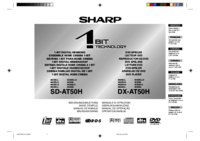

 (52 pages)
(52 pages) (79 pages)
(79 pages) (40 pages)
(40 pages)







Commentaires sur ces manuels