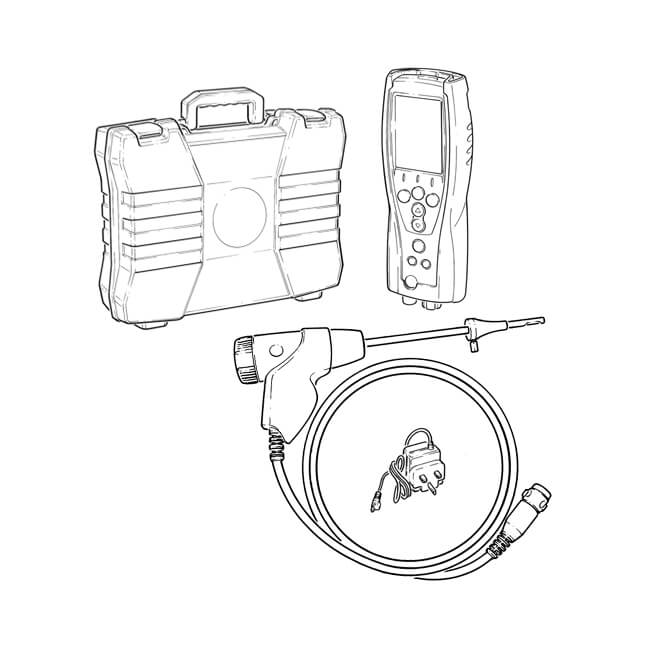Sharp XG-C60X manuels
Manuels d'utilisation et guides de l'utilisateur pour Projecteurs Sharp XG-C60X.
Nous fournissons des manuels en pdf 3 Sharp XG-C60X à télécharger gratuitement par type de document : Manuel d'utilisateur

Sharp XG-C60X Manuel d'utilisateur (106 pages)
marque: Sharp | Catégorie: Projecteurs | Taille: 9.18 MB |

Table des matières
WARNUNG:
6
Einführung
11
(Draufsicht)
16
Aufstellung
19
Projektor:
20
Netzkabels
21
Verstärker
25
Heranzoomen
30
Wegzoomen
30
3 ,
39
1 drücken
40
2 \ oder
40
3 '
40
4 drücken
40
1 drücken
42
2 ', ", \
42
3 drücken
42
UNDO-Taste
43
5 drücken
47
6 drücken
49
7 drücken
49
Auto-Sync
54
Funktionen
55
Zielfarbe
64
Automatische
74
Änderung des
78
Kennwortes
78
PC-Kontrolle
93
Grundformat
93
1 = 2,10 ms
96
Kompression
97
Fehlersuche
98
Technische Daten
101
Abmessungen
102
Register
104

Sharp XG-C60X Manuel d'utilisateur (19 pages)
marque: Sharp | Catégorie: Projecteurs | Taille: 2.00 MB |

Table des matières
PARTS LIST
10
(Continued)
13

Sharp XG-C60X Manuel d'utilisateur (106 pages)
marque: Sharp | Catégorie: Projecteurs | Taille: 8.08 MB |

Table des matières
Contents
8
Introduction
11
Part Names
14
Accessories
18
Equipment
24
Zoom out
30
Throw ratio
32
1:4.1 to 5.8
33
1:2.7 to 4.3
34
2 Press
38
1 Press
40
4 Press
40
3 Press
42
3 Press
47
4 Press
47
5 Press
47
5 Press
49
6 Press
49
7 Press
49
Function
54
Settings
66
1 Press
71
Maintenance
84
PC control
93
Basic format
93
Commands
93
C. M. S
94
EXTERNAL
96
Specifications
101
Dimensions
102
Glossary
103
Appendix
105
Plus de produits et de manuels pour Projecteurs Sharp
| Modèles | Type de document |
|---|---|
| XG-C55X |
Manuel d'utilisateur
     Sharp XG-C55X User Manual,
106 pages
Sharp XG-C55X User Manual,
106 pages
|
| XG-C40XU |
Manuel d'utilisateur
 Sharp XG-C40XU User Manual,
63 pages
Sharp XG-C40XU User Manual,
63 pages
|
| XG-P560W-N |
Manuel d'utilisateur
 Sharp XG-P560W-N User Manual [ru] ,
59 pages
Sharp XG-P560W-N User Manual [ru] ,
59 pages
|
| PG-C20X |
Manuel d'utilisateur
 Sharp PG-C20X User Manual [en] [ru] ,
53 pages
Sharp PG-C20X User Manual [en] [ru] ,
53 pages
|
| Notevision PG-C355W |
Manuel d'utilisateur
 Sharp Notevision PG-C355W User Manual,
73 pages
Sharp Notevision PG-C355W User Manual,
73 pages
|
| Projector XV-Z10000 |
Manuel d'utilisateur
 Sharp Projector XV-Z10000 Benutzerhandbuch,
94 pages
Sharp Projector XV-Z10000 Benutzerhandbuch,
94 pages
|
| XG-MB55X |
Manuel d'utilisateur
 Sharp XG-MB55X User Manual,
68 pages
Sharp XG-MB55X User Manual,
68 pages
|
| DT-400 |
Manuel d'utilisateur
 Sharp DT-400 User Manual,
67 pages
Sharp DT-400 User Manual,
67 pages
|
| XG-V10XU |
Manuel d'utilisateur
 Sharp XG-V10XU User Manual,
90 pages
Sharp XG-V10XU User Manual,
90 pages
|
| PG-MB60X |
Manuel d'utilisateur
 Sharp PG-MB60X User Manual,
78 pages
Sharp PG-MB60X User Manual,
78 pages
|
| PG-M10X |
Manuel d'utilisateur
 Sharp PG-M10X User Manual,
49 pages
Sharp PG-M10X User Manual,
49 pages
|
| XG-PH50X |
Manuel d'utilisateur
 Sharp XG-PH50X User Manual,
108 pages
Sharp XG-PH50X User Manual,
108 pages
|
| PGD210U |
Manuel d'utilisateur
 Sharp PGD210U User Manual,
40 pages
Sharp PGD210U User Manual,
40 pages
|
| PG-D3510X |
Manuel d'utilisateur
 Sharp PG-D3510X User Manual,
75 pages
Sharp PG-D3510X User Manual,
75 pages
|
| Notevision XR-50S |
Manuel d'utilisateur
 Sharp Notevision XR-50S User Manual,
78 pages
Sharp Notevision XR-50S User Manual,
78 pages
|
| PJLINK XG-C435X-L |
Manuel d'utilisateur
     Sharp PJLINK XG-C435X-L User Manual,
73 pages
Sharp PJLINK XG-C435X-L User Manual,
73 pages
|
| AN-PHCM20 XG-PH50X |
Manuel d'utilisateur
 Sharp AN-PHCM20 XG-PH50X User Manual,
13 pages
Sharp AN-PHCM20 XG-PH50X User Manual,
13 pages
|
| XG-C430X |
Manuel d'utilisateur
 Sharp XG-C430X User Manual,
71 pages
Sharp XG-C430X User Manual,
71 pages
|
| Notevision XG-C435X-L |
Manuel d'utilisateur
 Sharp Notevision XG-C435X-L User Manual,
73 pages
Sharp Notevision XG-C435X-L User Manual,
73 pages
|
| PG-A10X |
Manuel d'utilisateur
 Sharp PG-A10X User Manual,
74 pages
Sharp PG-A10X User Manual,
74 pages
|