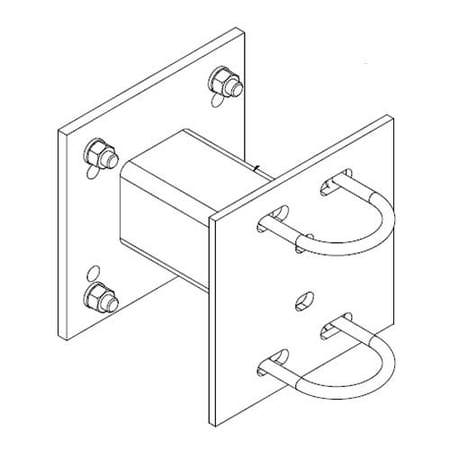Sharp IV-S30 manuels
Manuels d'utilisation et guides de l'utilisateur pour appareil photos de pont Sharp IV-S30.
Nous fournissons des manuels en pdf 3 Sharp IV-S30 à télécharger gratuitement par type de document : Spécifications, Manuel d'utilisateur

Sharp IV-S30 Spécifications (5 pages)
marque: Sharp | Catégorie: appareil photos de pont | Taille: 1.49 MB |

Table des matières

Sharp IV-S30 Manuel d'utilisateur (331 pages)
marque: Sharp | Catégorie: appareil photos de pont | Taille: 2.03 MB |

Table des matières
36
37
39
39
59
60
72
72
74
88
93
97
101
103
103
111
111
111
111
112
113
125
127
127
131
133
133
139
141
144
144
144
145
148
156
156
159
159
160
163
164
165
168
171
174
176
177
179
179
184
184
184
193
196
198
198
199
201
214
218
234
238
238
257
262
268
269
272
273
275
276
276
281
284
286
302
305
307
315
315
319
323

Sharp IV-S30 Manuel d'utilisateur (164 pages)
marque: Sharp | Catégorie: appareil photos de pont | Taille: 2.05 MB |

Table des matières
4
4
4
12
19
19
32
41
45
49
56
57
58
68
69
70
86
99
99
103
106
106
106
109
111
111
115
116
117
117
120
126
134
137
137
138
139
139
139
143
144
145
146
146
147
147
147
147
151
155
155
157
158
Plus de produits et de manuels pour appareil photos de pont Sharp
| Modèles | Type de document |
|---|---|
| IV-S30J |
Manuel d'utilisateur
 IV-S30SP Instruction Manual,
122 pages
IV-S30SP Instruction Manual,
122 pages
|
| IV-S51M |
Spécifications
 Sharp IV-S51M Specifications,
8 pages
Sharp IV-S51M Specifications,
8 pages
|
| VE-CG40U |
Manuel de service
 Sharp VE-CG40U Service manual,
67 pages
Sharp VE-CG40U Service manual,
67 pages
|
| VISION VISION Digital Camera |
Manuel d'utilisateur
 Sharp VISION VISION Digital Camera User manual,
33 pages
Sharp VISION VISION Digital Camera User manual,
33 pages
|
| VISION VISION Digital Camera |
Spécifications
 Sharp VISION VISION Digital Camera Specifications,
116 pages
Sharp VISION VISION Digital Camera Specifications,
116 pages
|
| VISION VISION Digital Camera |
Manuel d'utilisateur
 Data Sheet - Phantom Miro Digital High-speed,
4 pages
Data Sheet - Phantom Miro Digital High-speed,
4 pages
|
| IV-C35M |
Manuel d'utilisateur
 C35 Application Notes,
18 pages
C35 Application Notes,
18 pages
|
| IV-C35M |
Manuel d'utilisateur
 bizhub C35 - Weaver Digital,
8 pages
bizhub C35 - Weaver Digital,
8 pages
|
| IV-S51M |
Manuel d'installation
 Sharp IV-S51M Installation manual,
24 pages
Sharp IV-S51M Installation manual,
24 pages
|
| IV-S30J |
Manuel d'utilisateur
 Sharp IV-S30J User`s manual,
307 pages
Sharp IV-S30J User`s manual,
307 pages
|
| IV-C35M |
Manuel d'utilisateur
 Sharp IV-C35M User`s manual,
383 pages
Sharp IV-C35M User`s manual,
383 pages
|
| IV-S30J |
Manuel d'utilisateur
 Resulting from maximizing Cost/Performance ratio Coming with the,
3 pages
Resulting from maximizing Cost/Performance ratio Coming with the,
3 pages
|
| IV-S51M |
Manuel d'instructions
 Sharp IV-S51M Instruction manual,
40 pages
Sharp IV-S51M Instruction manual,
40 pages
|
| IV-C35M |
Manuel d'utilisateur
 Sharp IV-C35M User`s manual,
140 pages
Sharp IV-C35M User`s manual,
140 pages
|